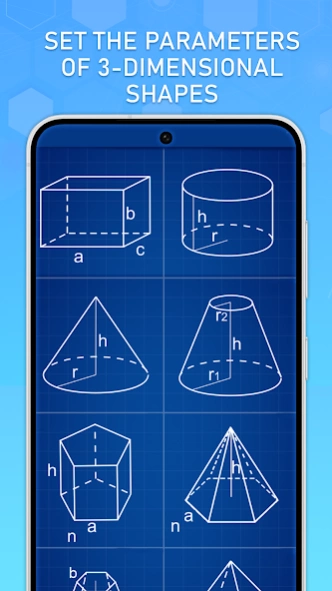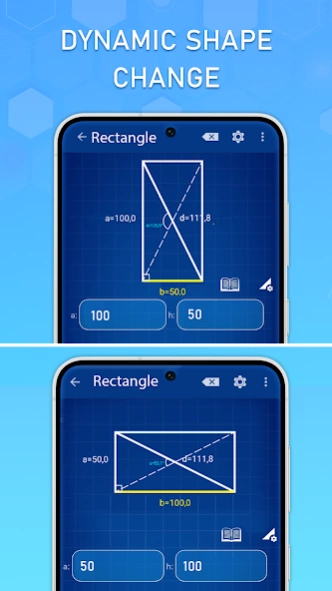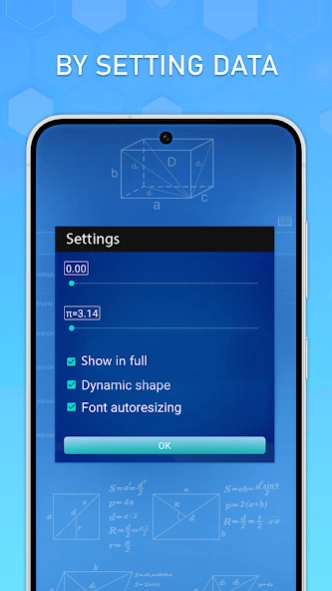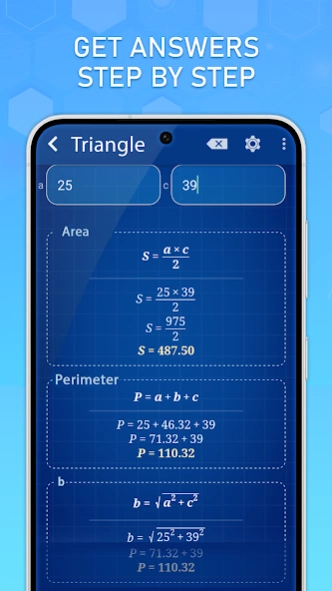Geometry: Shape Calculator 2.8.5
Free Version
Publisher Description
Geometry: Shape Calculator - Geometry & trigonometry math solver: measure angle, count parameter, solve tasks
Introducing Geometry: Shape Calculator - our incredible app that takes the hassle out of calculating plane and solid figures! Whether you need to find the area, perimeter, volume, or any other measurements, our app has got you covered. With a wide range of shapes to choose from, including triangles, squares, rectangles, parallelograms, rhombuses, trapezoids, polygons, circles, ellipses, spheres, cubes, boxes, cylinders, cones, truncated cones, prisms, pyramids, truncated pyramids, and even octahedrons, you'll never struggle with geometry again.
Measure the angles, calculate the diagonal formulas, and calculate the radius. Easily calculate the perimeters and areas of the desired shapes. The following shapes are available in the application for fast parameter calculations:
Planimetrics:
Circle (area, the length of the arc, size of the sector, length of the arc segment, area of the segment), triangle (parties, angles, area, perimeter), square (parties, diagonal, area, perimeter), rectangle, parallelogram & rhombus (diagonal, area, perimeter), trapezium, ellipse & quadrilateral (area, perimeter), polygon (angles, area), annulus (area, size of the sector)
Solid geometry:
Cylinder, pyramid, cone & frustum of a cone (area, volume, area of the lateral surface), sphere, cube, prism, octahedron & parallelepiped (area, volume), frustum of a pyramid (volume)
What sets our app apart is that for each shape type, we provide not only the solution formulas but also the solutions themselves based on the input data you provide, saving you time and effort. Just input your data, and voilà! Also try the geometric shape construction simulator: change the initial data and watch how the solution and parameters of the shapes change in dynamics!
Whether you're a student studying geometry, a professional, looking for quick measurements, or simply someone who loves exploring the world of science, Geometry: Shape Calculator is your ultimate companion. No more boring textbooks or confusing online tutorials. Our app is your pocket geometrical guru, ready to make math exciting and effortless. Whether you're a student, a professional, or just a curious mind, our app will turn you into a geometry genius in no time.
Download Geometry: Shape Calculator now and unlock the power of effortless calculations for all your plane and solid figures! Discover the world of smart and fun geometry!
About Geometry: Shape Calculator
Geometry: Shape Calculator is a free app for Android published in the System Maintenance list of apps, part of System Utilities.
The company that develops Geometry: Shape Calculator is ARPAPLUS. The latest version released by its developer is 2.8.5.
To install Geometry: Shape Calculator on your Android device, just click the green Continue To App button above to start the installation process. The app is listed on our website since 2024-03-12 and was downloaded 11 times. We have already checked if the download link is safe, however for your own protection we recommend that you scan the downloaded app with your antivirus. Your antivirus may detect the Geometry: Shape Calculator as malware as malware if the download link to ru.knnv.geometrycalcfree is broken.
How to install Geometry: Shape Calculator on your Android device:
- Click on the Continue To App button on our website. This will redirect you to Google Play.
- Once the Geometry: Shape Calculator is shown in the Google Play listing of your Android device, you can start its download and installation. Tap on the Install button located below the search bar and to the right of the app icon.
- A pop-up window with the permissions required by Geometry: Shape Calculator will be shown. Click on Accept to continue the process.
- Geometry: Shape Calculator will be downloaded onto your device, displaying a progress. Once the download completes, the installation will start and you'll get a notification after the installation is finished.